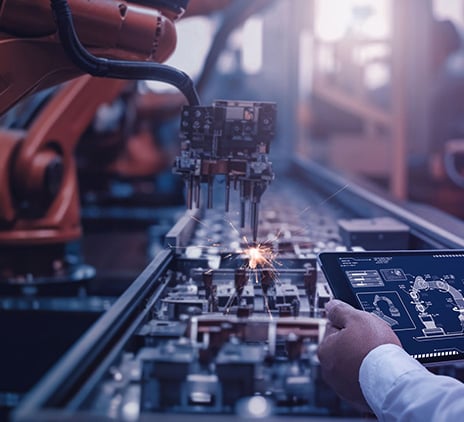- Market services
-
Compliance audits & reviews
Our audit team undertakes the complete range of audits required of Australian accounting laws to help you to help you meet obligations or fulfil best practice procedures.
-
Audit quality
We are fiercely dedicated to quality, use proven and globally tested audit methodologies, and invest in technology and innovation.
-
Financial reporting advisory
Our financial reporting advisory team helps you understand changes in accounting standards, develop strategies and communicate with your stakeholders.
-
Audit advisory
Grant Thornton’s audit advisory team works alongside our clients, providing a full range of reviews and audits required of your business.
-
Digital assurance
We capture actionable, quality insights from data within your financial reporting and auditing processes.

-
Corporate tax & advisory
We provide comprehensive corporate tax and advisory service across the full spectrum of the corporate tax process.
-
Private business tax & advisory
We work with private businesses and their leaders on all their business tax and advisory needs.
-
Tax compliance
We work alongside clients to manage all tax compliance needs and identify potential compliance or tax risk issues.
-
Employment tax
We help clients understand and address their employment tax obligations to ensure compliance and optimal tax positioning for their business and employees.
-
International tax
We understand what it means to manage tax issues across multiple jurisdictions, and create effective strategies to address complex challenges.
-
GST, stamp duty & indirect tax
Our deep technical knowledge and practical experience means we can help you manage and minimise the impact of GST and indirect tax, like stamp duty.
-
Tax law
Our team – which includes tax lawyers – helps you understand and implement regulatory requirements for your business.
-
Innovation Incentives
Our national team has extensive experience navigating all aspects of the government grants and research and development tax incentives.
-
Transfer pricing
Transfer pricing is one of the most challenging tax issues. We help clients with all their transfer pricing requirements.
-
Tax digital consulting
We analyse high-volume and unstructured data from multiple sources from our clients to give them actionable insights for complex business problems.
-
Corporate simplification
We provide corporate simplification and managed wind-down advice to help streamline and further improve your business.
-
Superannuation and SMSF
Increasingly, Australians are seeing the benefits, advantages and flexibility of taking control of their own superannuation and retirement planning.

-
Payroll consulting & Award compliance
Many organisations are grappling with a myriad of employee agreements and obligations, resulting in a wide variety of payments to their people.
-
Cyber resilience
The spectrum of cyber risks and threats is now so significant that simply addressing cybersecurity on its own isn’t enough.
-
Internal audit
We provide independent oversight and review of your organisation's control environments to manage key risks, inform good decision-making and improve performance.
-
Financial crime
Our team helps clients navigate and meet their obligations to mitigate crime as well as develop and implement their risk management strategies.
-
Consumer Data Right
Consumer Data Right (CDR) aims to provide Australians with more control over how their data is used and disclosed.
-
Risk management
We enable our clients to achieve their strategic objectives, fulfil their purpose and live their values supported by effective and appropriate risk management.
-
Controls assurance
In Australia, as with other developed economies, regulatory and market expectations regarding corporate transparency continue to increase.
-
Governance
Through fit for purpose governance we enable our clients to make the appropriate decisions on a timely basis.
-
Regulatory compliance
We enable our clients to navigate and meet their regulatory and compliance obligations.

-
Forensic accounting and dispute advisory
Our team advises at all stages of a litigation dispute, taking an independent view while gathering and reviewing evidence and contributing to expert reports.
-
Investigations
Our licensed forensic investigators with domestic and international experience deliver high quality results in the jurisdictions in which you operate.
-
Asset tracing investigations
Our team of specialist forensic accountants and investigators have extensive experience in tracing assets and the flow of funds.

-
Mergers and acquisitions
Our mergers and acquisitions specialists guide you through the whole process to get the deal done and lay the groundwork for long-term success.
-
Acquisition search & strategy
We help clients identify, finance, perform due diligence and execute acquisitions to maximise the growth opportunities of your business.
-
Selling a business
Our M&A team works with clients to achieve a full or partial sale of their business, to ensure achievement of strategic ambitions and optimal outcomes for stakeholders.
-
Operational deal services
Our operational deal services team helps to ensure the greatest possible outcome and value is gained through post merger integration or post acquisition integration.
-
Transaction advisory
Our transaction advisory services support our clients to make informed investment decisions through robust financial due diligence.
-
ESG Due Diligence
Our ESG due diligence process evaluates a company's environmental, social, and governance factors during the pre-investment phase to determine the overall maturity of the entity, manage potential risks, and identify opportunities.
-
Business valuations
We use our expertise and unique and in-depth methodology to undertake business valuations to help clients meet strategic goals.
-
Tax in mergers & acquisition
We provide expert advice for all M&A taxation aspects to ensure you meet all obligations and are optimally positioned.

-
Corporate finance
We provide effective and strategic corporate finance services across all stages of investments and transactions so clients can better manage costs and maximise returns.
-
Debt advisory
We work closely with clients and lenders to provide holistic debt advisory services so you can raise or manage existing debt to meet your strategic goals.
-
Working capital optimisation
Our proven methodology identifies opportunities to improve your processes and optimise working capital, and we work with to implement changes and monitor their effectiveness.
-
Capital markets
Our team has significant experience in capital markets and helps across every phase of the IPO process.
-
Debt and project finance raising
Backed by our experience accessing full range of available funding types, we work with clients to develop and implement capital raising strategies.
-
Private equity
We provide advice in accessing private equity capital.
-
Financial modelling
Our financial modelling advisory team provides strategic, economic, financial and valuation advice for project types and sizes.
-
Payments advisory
We provide merchants-focused payments advice on all aspects of payment processes and technologies.

-
Voluntary administration & DOCA
We help businesses considering or in voluntary administration to achieve best possible outcomes.
-
Corporate insolvency & liquidation
We help clients facing corporate insolvency to undertake the liquidation process to achieve a fair and orderly company wind up.
-
Complex and international insolvency
As corporate finance specialists, Grant Thornton can help you with raising equity, listings, corporate structuring and compliance.
-
Safe Harbour advisory
Our Safe Harbour Advisory helps directors address requirements for Safe Harbour protection and business turnaround.
-
Bankruptcy and personal insolvency
We help clients make informed choices around bankruptcy and personal insolvency to ensure the best personal and stakeholder outcome.
-
Creditor advisory services
Our credit advisory services team works provides clients with credit management assistance and credit advice to recapture otherwise lost value.
-
Small business restructuring process
We provide expert advice and guidance for businesses that may need to enter or are currently in small business restructuring process.
-
Asset tracing investigations
Our team of specialist forensic accountants and investigators have extensive experience in tracing assets and the flow of funds.

-
Independent business reviews
Does your company need a health check? Grant Thornton’s expert team can help you get to the heart of your issues to drive sustainable growth.
-
Commercial performance
We help clients improve commercial performance, profitability and address challenges after internal or external triggers require a major business model shift.
-
Safe Harbour advisory
Our Safe Harbour advisory helps directors address requirements for Safe Harbour protection and business turnaround.
-
Corporate simplification
We provide corporate simplification and managed wind-down advice to help streamline and further improve your business.
-
Director advisory services
We provide strategic director advisory services in times of business distress to help directors navigate issues and protect their company and themselves from liability.
-
Debt advisory
We work closely with clients and lenders to provide holistic debt advisory services so you can raise or manage existing debt to meet your strategic goals.

-
Business planning & strategy
Our clients can access business planning and strategy advice through our value add business strategy sessions.
-
Private business company secretarial services
We provide company secretarial services and expert advice for private businesses on all company secretarial matters.
-
Outsourced accounting services
We act as a third-party partner to international businesses looking to invest in Australia on your day-to-day finance and accounting needs.
-
Superannuation and SMSF
We provide SMSF advisory services across all aspects of superannuation and associated tax laws to help you protect and grow your wealth.
-
Management reporting
We help you build comprehensive management reporting so that you have key insights as your business grows and changes.
-
Financial reporting
We help with all financial reporting needs, including set up, scaling up, spotting issues and improving efficiency.
-
Forecasting & budgeting
We help you build and maintain a business forecasting and budgeting model for ongoing insights about your business.
-
ATO audit support
Our team of experts provide ATO audit support across the whole process to ensure ATO requirements are met.
-
Family business consulting
Our family business consulting team works with family businesses on running their businesses for continued future success.
-
Private business taxation and structuring
We help private business leaders efficiently structure their organisation for optimal operation and tax compliance.
-
Outsourced CFO services
Our outsourced CFO services provide a full suite of CFO, tax and finance services and advice to help clients manage risk, optimise operations and grow.
-
Sustainability reporting
Following the introduction of mandatory sustainability reporting requirements in Australia, organisations will need to understand if they are required to report, the disclosure requirements, and if they have the skill set and available data to comply. We can guide organisations through the reporting process end-to-end, from climate-related risks and opportunities identification through to reporting support.
-
Sustainability advisory
With the ESG and sustainability landscape continuing to evolve, we are focused on helping your business to understand how to shape your sustainability strategy. When designing a sustainability strategy, it’s important to take into consideration your sustainability-related risks and opportunities, relevant standards and frameworks such as the SBTi, and your broader business needs.
-
Sustainability assurance
The sustainability reporting regulations which have come into force in Australia include assurance requirements which are being phased in over several years. Australia is also the first jurisdiction internationally to adopt the new assurance standard. Whether you are seeking voluntary assurance or meeting your compliance obligations, our sustainability assurance team combines technical expertise and industry insights to provide quality and efficiency in the assurance process.
-
ESG due diligence
As ESG and Sustainability-related considerations are becoming pivotal for Australian dealmakers, it is important for investors to feel confident in assessing transactions through an ESG lens. The due diligence process evaluates a company's material environmental, social, and governance topics during the pre-investment phase, flagging risks and identifying opportunities for added value.

-
Management consulting
Our management consulting services team helps you to plan and implement the right strategy to deliver sustainable growth.
-
Financial consulting
We provide financial consulting services to keep your business running so you focus on your clients and reaching strategic goals.

-
China practice
The investment opportunities between Australia and China are well established yet, in recent years, have also diversified.
-
Japan practice
The trading partnership between Japan and Australia is long-standing and increasingly important to both countries’ economies.
-
India practice
It’s an exciting time for Indian and Australian businesses looking to each jurisdiction as part of their growth ambitions.
-
Singapore practice
Our Singapore Practice works alongside Singaporean companies to achieve growth through investment and market expansion into Australia.
-
Vietnam practice
Investment and business opportunities in Vietnam are expanding rapidly, driven by new markets, diverse industries, and Vietnam's growing role in export manufacturing, foreign investment, and strong domestic demand.
-
 Podcast Finding the right fit in the evolving world of supply chain solutionsIn this episode of Beyond the Numbers with Grant Thornton, Management Consulting Partner, Richard Bycroft, and Director, Primo Danieletto, discuss automation in supply chains, triggers for reviewing an organisation’s current model and the ROI businesses can see from implementation.
Podcast Finding the right fit in the evolving world of supply chain solutionsIn this episode of Beyond the Numbers with Grant Thornton, Management Consulting Partner, Richard Bycroft, and Director, Primo Danieletto, discuss automation in supply chains, triggers for reviewing an organisation’s current model and the ROI businesses can see from implementation. -
 Client Alert Tax treatment of the proceeds on the sale of landThe Federal Court decision in Morton v Commissioner of Taxation [2025] FCA 336 (“the Morton case”) provides key guidance on the tax treatment of proceeds derived from land development arrangements. This is particularly relevant to landowners considering development partnerships with third-party developers.
Client Alert Tax treatment of the proceeds on the sale of landThe Federal Court decision in Morton v Commissioner of Taxation [2025] FCA 336 (“the Morton case”) provides key guidance on the tax treatment of proceeds derived from land development arrangements. This is particularly relevant to landowners considering development partnerships with third-party developers. -
 Client Alert ATO releases new GST guidance on prepared mealsThe ATO’s GSTD 2025/1 clarifies the GST treatment of prepared meals following the Simplot case. Learn how the new four-step test and transitional compliance approach affect food suppliers.
Client Alert ATO releases new GST guidance on prepared mealsThe ATO’s GSTD 2025/1 clarifies the GST treatment of prepared meals following the Simplot case. Learn how the new four-step test and transitional compliance approach affect food suppliers. -
 Client Alert Wine not? Primary production land tax exemption no longer on the vineFor wine producers and vineyard owners, the recent New South Wales Civil and Administrative Tribunal decision in Zonadi Holdings Pty Ltd ATF Wombat Investment Trust v Chief Commissioner of State Revenue [2025] NSWCATAD 84 may spell trouble for their current primary production land tax exemptions.
Client Alert Wine not? Primary production land tax exemption no longer on the vineFor wine producers and vineyard owners, the recent New South Wales Civil and Administrative Tribunal decision in Zonadi Holdings Pty Ltd ATF Wombat Investment Trust v Chief Commissioner of State Revenue [2025] NSWCATAD 84 may spell trouble for their current primary production land tax exemptions.
-
 Report Balancing risk and opportunity in mining contracting reportMining contractors are operating in an increasingly complex and competitive Australian mining sector. With shifting commodity markets, cost pressures, and evolving contract models, understanding contractor performance, financial strength, and growth opportunities is more important than ever.
Report Balancing risk and opportunity in mining contracting reportMining contractors are operating in an increasingly complex and competitive Australian mining sector. With shifting commodity markets, cost pressures, and evolving contract models, understanding contractor performance, financial strength, and growth opportunities is more important than ever. -
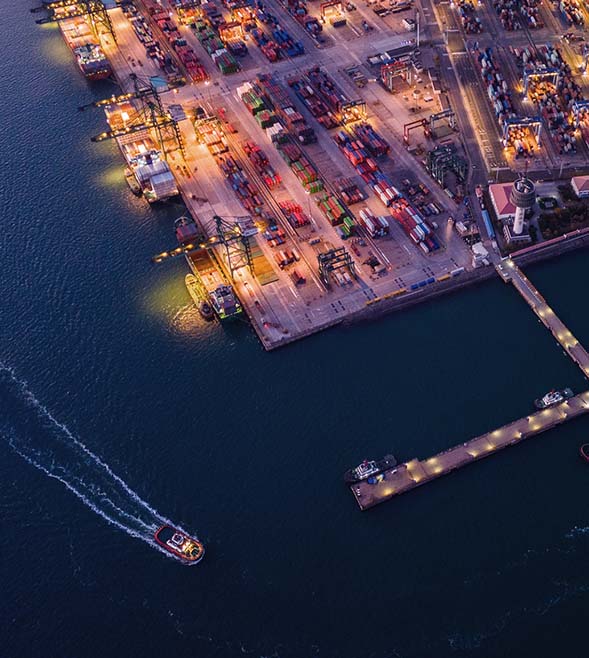 Insight Impact of retaliatory tariffs on Australian and New Zealand exportersAs of April 9, 2025, a minimum universal tariff of 10 per cent has been applied to all imported goods into the United States, while certain countries face higher reciprocal tariffs based on their US trade deficit.
Insight Impact of retaliatory tariffs on Australian and New Zealand exportersAs of April 9, 2025, a minimum universal tariff of 10 per cent has been applied to all imported goods into the United States, while certain countries face higher reciprocal tariffs based on their US trade deficit. -
 Insight Critical Minerals and Hydrogen Production Tax Incentives – legislation passedThe Australian Parliament recently passed legislation to introduce two significant tax incentives aimed at bolstering Australia’s critical minerals and hydrogen production sectors. The incentives form a significant part of the Government’s ’Future Made in Australia‘ policy.
Insight Critical Minerals and Hydrogen Production Tax Incentives – legislation passedThe Australian Parliament recently passed legislation to introduce two significant tax incentives aimed at bolstering Australia’s critical minerals and hydrogen production sectors. The incentives form a significant part of the Government’s ’Future Made in Australia‘ policy. -
 Client Alert Unlock 2025: government grants updateIf government grants are part of your 2025 strategy, take note of the available quarter one funding opportunities. With increasing inflationary pressures, government grants can be an essential alternative funding source for businesses with critical investment projects.
Client Alert Unlock 2025: government grants updateIf government grants are part of your 2025 strategy, take note of the available quarter one funding opportunities. With increasing inflationary pressures, government grants can be an essential alternative funding source for businesses with critical investment projects.
-
 Insight Lessons from AusNet’s restructureThe Full Federal Court has handed down its decision in AusNet Services Limited v Commissioner of Taxation. AusNet argued that its 2015 restructure did not qualify for rollover relief under Division 615, despite that it earlier said it did. This case serves as a reminder that once a tax election is made, it is very difficult to unwind. Careful planning and forecasting are critical.
Insight Lessons from AusNet’s restructureThe Full Federal Court has handed down its decision in AusNet Services Limited v Commissioner of Taxation. AusNet argued that its 2015 restructure did not qualify for rollover relief under Division 615, despite that it earlier said it did. This case serves as a reminder that once a tax election is made, it is very difficult to unwind. Careful planning and forecasting are critical. -
 Insight ATO final taxation ruling – TR 2025/2: Third Party Debt Test (TPDT)Australia’s new thin capitalisation rules significantly impact businesses with foreign ownership or offshore operations. If your business has debt deductions (such as interest deductions and borrowing costs) of more than A$2m, tax deductions could be denied under the primary ‘earnings tests’ (particularly if your EBITDA is low or negative due to early-stage losses, especially common in sectors like infrastructure and technology). To manage the above risk, the legislation offers an alternative test: the Third Party Debt Test (TPDT).
Insight ATO final taxation ruling – TR 2025/2: Third Party Debt Test (TPDT)Australia’s new thin capitalisation rules significantly impact businesses with foreign ownership or offshore operations. If your business has debt deductions (such as interest deductions and borrowing costs) of more than A$2m, tax deductions could be denied under the primary ‘earnings tests’ (particularly if your EBITDA is low or negative due to early-stage losses, especially common in sectors like infrastructure and technology). To manage the above risk, the legislation offers an alternative test: the Third Party Debt Test (TPDT). -
 Insight What the Australian Clinical Labs privacy case means for cyber governance and M&A riskThe Federal Court’s $5.8M ACL decision signals a new era for privacy, cybersecurity, and governance in Australia. It reinforces that privacy and cyber obligations start Day 1 of any acquisition, governance failures will be scrutinised, and accountability cannot be outsourced. Boards must ensure robust oversight, deep cyber due diligence, and forensic incident response. With OAIC escalating regulatory enforcement, organisations face heightened legal, financial, and reputational risks.
Insight What the Australian Clinical Labs privacy case means for cyber governance and M&A riskThe Federal Court’s $5.8M ACL decision signals a new era for privacy, cybersecurity, and governance in Australia. It reinforces that privacy and cyber obligations start Day 1 of any acquisition, governance failures will be scrutinised, and accountability cannot be outsourced. Boards must ensure robust oversight, deep cyber due diligence, and forensic incident response. With OAIC escalating regulatory enforcement, organisations face heightened legal, financial, and reputational risks. -
 Insight APRA clarifies governance prudential standards changesIn June this year, APRA published its eight proposed changes to its governance prudential standards. We have summarised APRA’s updated/clarified position and provided guidance on some steps that boards should be doing to prepare for the revised standards.
Insight APRA clarifies governance prudential standards changesIn June this year, APRA published its eight proposed changes to its governance prudential standards. We have summarised APRA’s updated/clarified position and provided guidance on some steps that boards should be doing to prepare for the revised standards.
-
 Insight What the Aged Care Act 2024 means for providersThe Aged Care Act 2024 has been in place for a month. Touted as a ‘once in a generation change’ to improve protections for consumers, it also seeks to stimulate investment in residential care services and improve care in the home with the new Support at Home Program.
Insight What the Aged Care Act 2024 means for providersThe Aged Care Act 2024 has been in place for a month. Touted as a ‘once in a generation change’ to improve protections for consumers, it also seeks to stimulate investment in residential care services and improve care in the home with the new Support at Home Program. -
 Insight What the Australian Clinical Labs privacy case means for cyber governance and M&A riskThe Federal Court’s $5.8M ACL decision signals a new era for privacy, cybersecurity, and governance in Australia. It reinforces that privacy and cyber obligations start Day 1 of any acquisition, governance failures will be scrutinised, and accountability cannot be outsourced. Boards must ensure robust oversight, deep cyber due diligence, and forensic incident response. With OAIC escalating regulatory enforcement, organisations face heightened legal, financial, and reputational risks.
Insight What the Australian Clinical Labs privacy case means for cyber governance and M&A riskThe Federal Court’s $5.8M ACL decision signals a new era for privacy, cybersecurity, and governance in Australia. It reinforces that privacy and cyber obligations start Day 1 of any acquisition, governance failures will be scrutinised, and accountability cannot be outsourced. Boards must ensure robust oversight, deep cyber due diligence, and forensic incident response. With OAIC escalating regulatory enforcement, organisations face heightened legal, financial, and reputational risks. -
 Insight Prospects for the banking sector in health and aged careThe health and aged care industry in Australia is complex and there are a range of challenges and opportunities for the banking sector which can be explored in relation to its various sub-sectors.
Insight Prospects for the banking sector in health and aged careThe health and aged care industry in Australia is complex and there are a range of challenges and opportunities for the banking sector which can be explored in relation to its various sub-sectors. -
 Report Considerations for the Aged Care Quality and Safety Commission’s proposed Financial StandardsExplore recommendations to improve Aged Care Financial Standards and support provider stability.
Report Considerations for the Aged Care Quality and Safety Commission’s proposed Financial StandardsExplore recommendations to improve Aged Care Financial Standards and support provider stability.
-
 Insight Unlocking the benefits of Australian Trusted Trader accreditationUnlock ATT accreditation to boost trade compliance, speed, and global market access.
Insight Unlocking the benefits of Australian Trusted Trader accreditationUnlock ATT accreditation to boost trade compliance, speed, and global market access. -
 Podcast Finding the right fit in the evolving world of supply chain solutionsIn this episode of Beyond the Numbers with Grant Thornton, Management Consulting Partner, Richard Bycroft, and Director, Primo Danieletto, discuss automation in supply chains, triggers for reviewing an organisation’s current model and the ROI businesses can see from implementation.
Podcast Finding the right fit in the evolving world of supply chain solutionsIn this episode of Beyond the Numbers with Grant Thornton, Management Consulting Partner, Richard Bycroft, and Director, Primo Danieletto, discuss automation in supply chains, triggers for reviewing an organisation’s current model and the ROI businesses can see from implementation. -
 Client Alert A new trade landscape: insights for Australian businessesUS tariffs 2025: Impact on Australian exports, trade strategy & customs review insights.
Client Alert A new trade landscape: insights for Australian businessesUS tariffs 2025: Impact on Australian exports, trade strategy & customs review insights. -
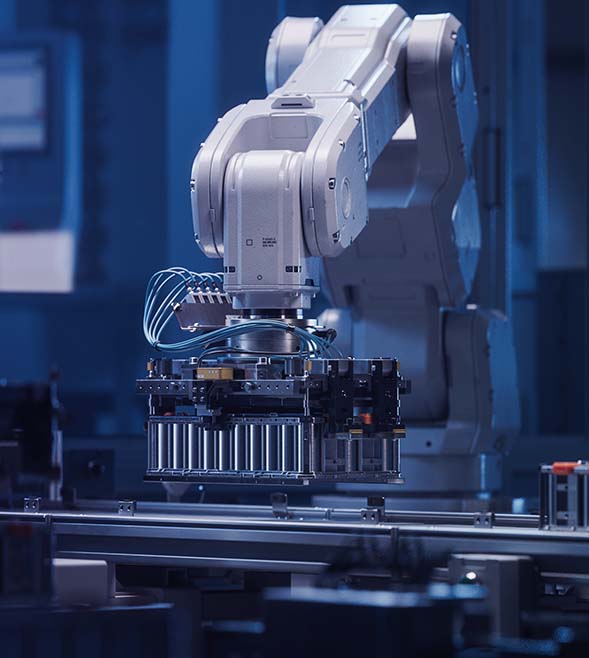 Report Manufacturing benchmarks 2025: navigating complexity and building resilienceDiscover how Australian manufacturers are responding to slower growth, rising costs and tighter margins in our 2025 Manufacturing Benchmarks report, with insights on performance, reinvestment and capability-building.
Report Manufacturing benchmarks 2025: navigating complexity and building resilienceDiscover how Australian manufacturers are responding to slower growth, rising costs and tighter margins in our 2025 Manufacturing Benchmarks report, with insights on performance, reinvestment and capability-building.
-
 Insight Navigating financial sustainability in a complex Not-for-Profit landscapeAgainst a backdrop of rising cost-of-living pressures and economic uncertainty, Not for Profits (NFPs) are facing increasingly complex challenges to maintain financial sustainability. With public expectations rising, funding pathways under strain, and operational costs climbing, many organisations are being forced to reassess how they operate. While the pressures are real, this also creates an opportunity to rethink collaboration, strengthen governance and build long-term resilience.
Insight Navigating financial sustainability in a complex Not-for-Profit landscapeAgainst a backdrop of rising cost-of-living pressures and economic uncertainty, Not for Profits (NFPs) are facing increasingly complex challenges to maintain financial sustainability. With public expectations rising, funding pathways under strain, and operational costs climbing, many organisations are being forced to reassess how they operate. While the pressures are real, this also creates an opportunity to rethink collaboration, strengthen governance and build long-term resilience. -
 Insight Strengthening resilience for charities in a cost-of-living crisisAustralian charities are feeling the pinch of rising costs and increased demand as over 3.3m people live in poverty. From streamlining operations to diversifying funding streams and using technology like AI, leaders are finding ways to meet rising demand and stay resilient in today’s cost-of-living crisis.
Insight Strengthening resilience for charities in a cost-of-living crisisAustralian charities are feeling the pinch of rising costs and increased demand as over 3.3m people live in poverty. From streamlining operations to diversifying funding streams and using technology like AI, leaders are finding ways to meet rising demand and stay resilient in today’s cost-of-living crisis. -
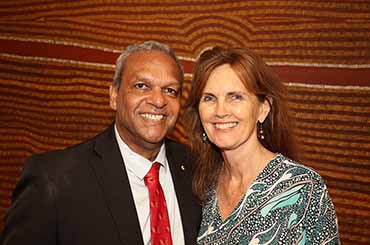 Podcast Yalari: empowering the next generation through educationYalari is a not-for-profit organisation offering secondary education scholarships to Australian schools for First Nations students. The organisation champions the value of education and nurtures an encouraging community for students to thrive in their studies.
Podcast Yalari: empowering the next generation through educationYalari is a not-for-profit organisation offering secondary education scholarships to Australian schools for First Nations students. The organisation champions the value of education and nurtures an encouraging community for students to thrive in their studies. -
 Insight Federal Budget health and aged care initiatives announcedThe Health and Aged Care industry faces continued uncertainty, but following the Federal Budget announcements on 14 May, improvements are expected.
Insight Federal Budget health and aged care initiatives announcedThe Health and Aged Care industry faces continued uncertainty, but following the Federal Budget announcements on 14 May, improvements are expected.
-
 Insight Profit allocation under PCG 2021/4 – are you ready?The ATO has made it clear that the professional services industry is in the spotlight as we head into 2026. With PCG 2021/4 now fully in effect as of 1 July 2024, the question is no longer if the ATO will review your arrangements, it is now a question of when. Is your firm ready?
Insight Profit allocation under PCG 2021/4 – are you ready?The ATO has made it clear that the professional services industry is in the spotlight as we head into 2026. With PCG 2021/4 now fully in effect as of 1 July 2024, the question is no longer if the ATO will review your arrangements, it is now a question of when. Is your firm ready? -
 Insight Lessons from AusNet’s restructureThe Full Federal Court has handed down its decision in AusNet Services Limited v Commissioner of Taxation. AusNet argued that its 2015 restructure did not qualify for rollover relief under Division 615, despite that it earlier said it did. This case serves as a reminder that once a tax election is made, it is very difficult to unwind. Careful planning and forecasting are critical.
Insight Lessons from AusNet’s restructureThe Full Federal Court has handed down its decision in AusNet Services Limited v Commissioner of Taxation. AusNet argued that its 2015 restructure did not qualify for rollover relief under Division 615, despite that it earlier said it did. This case serves as a reminder that once a tax election is made, it is very difficult to unwind. Careful planning and forecasting are critical. -
 Insight ATO final taxation ruling – TR 2025/2: Third Party Debt Test (TPDT)Australia’s new thin capitalisation rules significantly impact businesses with foreign ownership or offshore operations. If your business has debt deductions (such as interest deductions and borrowing costs) of more than A$2m, tax deductions could be denied under the primary ‘earnings tests’ (particularly if your EBITDA is low or negative due to early-stage losses, especially common in sectors like infrastructure and technology). To manage the above risk, the legislation offers an alternative test: the Third Party Debt Test (TPDT).
Insight ATO final taxation ruling – TR 2025/2: Third Party Debt Test (TPDT)Australia’s new thin capitalisation rules significantly impact businesses with foreign ownership or offshore operations. If your business has debt deductions (such as interest deductions and borrowing costs) of more than A$2m, tax deductions could be denied under the primary ‘earnings tests’ (particularly if your EBITDA is low or negative due to early-stage losses, especially common in sectors like infrastructure and technology). To manage the above risk, the legislation offers an alternative test: the Third Party Debt Test (TPDT). -
 Insight How to practically achieve AML/CTF compliance for the Legal IndustryAustralia has commenced reforming its Anti-Money Laundering and Counter-Terrorist Financing (AML/CTF) regime including the ‘Tranche 2’ reforms, which expand AML/CTF compliance to apply to additional professions including lawyers.
Insight How to practically achieve AML/CTF compliance for the Legal IndustryAustralia has commenced reforming its Anti-Money Laundering and Counter-Terrorist Financing (AML/CTF) regime including the ‘Tranche 2’ reforms, which expand AML/CTF compliance to apply to additional professions including lawyers.
-
 Insight Navigating cash flow and economic uncertainty in Real Estate & ConstructionRecent findings from the Family Business Report 2025 reveal that cash-flow management and economic uncertainty are the most pressing concerns for businesses in the construction and real estate sectors.
Insight Navigating cash flow and economic uncertainty in Real Estate & ConstructionRecent findings from the Family Business Report 2025 reveal that cash-flow management and economic uncertainty are the most pressing concerns for businesses in the construction and real estate sectors. -
 Insights Rethinking investment and affordability in global real estate & construction marketsA global perspective on evolving real estate and construction markets, focusing on housing affordability, emerging asset classes, and sustainability. Gain insights from Grant Thornton’s experts across Australia and the UK help leaders navigate uncertainty and adapt investment strategies.
Insights Rethinking investment and affordability in global real estate & construction marketsA global perspective on evolving real estate and construction markets, focusing on housing affordability, emerging asset classes, and sustainability. Gain insights from Grant Thornton’s experts across Australia and the UK help leaders navigate uncertainty and adapt investment strategies. -
 Client Alert Land banking under fire: VRLT expands to undeveloped sites from 2026From 2026, Victoria’s VRLT will apply to long-term undeveloped land in metro Melbourne, targeting land banking and encouraging residential development. The expansion follows 2025 reforms aimed at improving housing affordability and supply.
Client Alert Land banking under fire: VRLT expands to undeveloped sites from 2026From 2026, Victoria’s VRLT will apply to long-term undeveloped land in metro Melbourne, targeting land banking and encouraging residential development. The expansion follows 2025 reforms aimed at improving housing affordability and supply. -
 Insight How to practically achieve AML/CTF compliance for the real estate industryAustralia has commenced reforming its Anti-Money Laundering and Counter-Terrorist Financing (AML/CTF) regime including the ‘Tranche 2’ reforms, which expand AML/CTF compliance to apply to additional professions including real estate agents and conveyancers.
Insight How to practically achieve AML/CTF compliance for the real estate industryAustralia has commenced reforming its Anti-Money Laundering and Counter-Terrorist Financing (AML/CTF) regime including the ‘Tranche 2’ reforms, which expand AML/CTF compliance to apply to additional professions including real estate agents and conveyancers.
-
 Insight Unlocking the benefits of Australian Trusted Trader accreditationUnlock ATT accreditation to boost trade compliance, speed, and global market access.
Insight Unlocking the benefits of Australian Trusted Trader accreditationUnlock ATT accreditation to boost trade compliance, speed, and global market access. -
 Podcast Finding the right fit in the evolving world of supply chain solutionsIn this episode of Beyond the Numbers with Grant Thornton, Management Consulting Partner, Richard Bycroft, and Director, Primo Danieletto, discuss automation in supply chains, triggers for reviewing an organisation’s current model and the ROI businesses can see from implementation.
Podcast Finding the right fit in the evolving world of supply chain solutionsIn this episode of Beyond the Numbers with Grant Thornton, Management Consulting Partner, Richard Bycroft, and Director, Primo Danieletto, discuss automation in supply chains, triggers for reviewing an organisation’s current model and the ROI businesses can see from implementation. -
 Client Alert A new trade landscape: insights for Australian businessesUS tariffs 2025: Impact on Australian exports, trade strategy & customs review insights.
Client Alert A new trade landscape: insights for Australian businessesUS tariffs 2025: Impact on Australian exports, trade strategy & customs review insights. -
 Report What’s driving Australian retail spending in today’s economy?Australian consumers are demanding more from retailers – better value, faster service, and consistently high quality. Discover what drives Australian retail and how to meet rising expectations.
Report What’s driving Australian retail spending in today’s economy?Australian consumers are demanding more from retailers – better value, faster service, and consistently high quality. Discover what drives Australian retail and how to meet rising expectations.
-
 Insight What the Australian Clinical Labs privacy case means for cyber governance and M&A riskThe Federal Court’s $5.8M ACL decision signals a new era for privacy, cybersecurity, and governance in Australia. It reinforces that privacy and cyber obligations start Day 1 of any acquisition, governance failures will be scrutinised, and accountability cannot be outsourced. Boards must ensure robust oversight, deep cyber due diligence, and forensic incident response. With OAIC escalating regulatory enforcement, organisations face heightened legal, financial, and reputational risks.
Insight What the Australian Clinical Labs privacy case means for cyber governance and M&A riskThe Federal Court’s $5.8M ACL decision signals a new era for privacy, cybersecurity, and governance in Australia. It reinforces that privacy and cyber obligations start Day 1 of any acquisition, governance failures will be scrutinised, and accountability cannot be outsourced. Boards must ensure robust oversight, deep cyber due diligence, and forensic incident response. With OAIC escalating regulatory enforcement, organisations face heightened legal, financial, and reputational risks. -
 Podcast From capital to sale: securing funding and exit strategies in the technology sectorIn this episode, National Head of Corporate Finance & M&A Partner Holly Stiles and National Head of Technology, Media & Telecommunications and Private Business Tax & Advisory Partner Jace Gawne-Buckland discuss the current technology landscape in Australia, evolving expectations of investors, and tangible steps tech leaders can take to strengthen their position for future raises or exits.
Podcast From capital to sale: securing funding and exit strategies in the technology sectorIn this episode, National Head of Corporate Finance & M&A Partner Holly Stiles and National Head of Technology, Media & Telecommunications and Private Business Tax & Advisory Partner Jace Gawne-Buckland discuss the current technology landscape in Australia, evolving expectations of investors, and tangible steps tech leaders can take to strengthen their position for future raises or exits. -
 Report Unlocking value: navigating funding and exit strategies in technology businessesExplore strategies for scaling in Australia’s tech and SaaS sector in this report, covering capital raising, investor expectations, and long-term growth.
Report Unlocking value: navigating funding and exit strategies in technology businessesExplore strategies for scaling in Australia’s tech and SaaS sector in this report, covering capital raising, investor expectations, and long-term growth. -
 Insight Tax planning essentials for successful M&A transactionsDiscover key tax planning steps for a smooth, tax-efficient M&A transaction.
Insight Tax planning essentials for successful M&A transactionsDiscover key tax planning steps for a smooth, tax-efficient M&A transaction.
-
Flexibility & benefits
The compelling client experience we’re passionate about creating at Grant Thornton can only be achieved through our people. We’ll encourage you to influence how, when and where you work, and take control of your time.
-
Your career development
At Grant Thornton, we strive to create a culture of continuous learning and growth. Throughout every stage of your career, you’ll to be encouraged and supported to seize opportunities and reach your full potential.
-
Diversity & inclusion
To be able to reach your remarkable, we understand that you need to feel connected and respected as your authentic self – so we listen and strive for deeper understanding of what belonging means.
-
In the community
We’re passionate about making a difference in our communities. Through our sustainability and community engagement initiatives, we aim to contribute to society by creating lasting benefits that empower others to thrive.
-
Graduate opportunities
As a new graduate, we aim to provide you more than just your ‘traditional’ graduate program; instead we kick start your career as an Associate and support you to turn theory into practice.
-
Vacation program
Our vacation experience program will give you the opportunity to begin your career well before you finish your degree.
-
The application process
Applying is simple! Find out more about each stage of the recruitment process here.
-
FAQs
Got questions about applying? Explore frequently asked questions about our early careers programs.
-
Our services lines
Learn about our services at Grant Thornton
-
Remarkable people
Our team members share their remarkable career journeys and experiences of working at Grant Thornton.
-
Working at Grant Thornton
At Grant Thornton we reach for remarkable and set the bar high to deliver a strikingly different experience for our people.
- Contact us
When you have finished reading this I hope to have accomplished two things.
First; by the power of suggestion and internet search engines you will have listened to Zoom by classic 80’s R&B group Fat Larry’s band. Second, and some say, more importantly, you will consider some of the security implications of rushing to adopt web conferencing whilst working from home in these days of COVID 19 isolation and remote working.
Web or video conferencing in my experience has always been a somewhat begrudgingly accepted part of doing business. It’s much nicer to be face to face isn’t it? But given the global work from home directive, by necessity, its usage has risen spectacularly. There are many solutions out there with Skype, Zoom and Teams just to name a few. Whilst, as with all things software, not all tools are equal, each has its pros and cons and security considerations.
These considerations can range from the benign accidentally changing your video filter to make you look like a potato, to the potentially more dangerous, and less amusing, webcam hijack. So it is even more important in these times of increased third-party service provider reliance to know which tool you are using and how to protect yourself from TV pranksters or turning yourself into a root vegetable.
In the case of Hamish Blake recently joining a number of Zoom calls, notably an Australian Air Force flight Log briefing, it would appear to be less of a hack of the system but more a direct social engineering exercise where Blake asked for login details and apparently received them from willing participants. Whilst this may make for amusing broadcasting it does have a potentially serious side in that a more subversive character could have joined the call and gained unlawful access to confidential information. It may surprise you to discover that sharing login details is something you should never do – and in doing so, indicates a lack of training and cyber awareness.
Zoom has had security flaws identified and reported on for some time now. These flaws have been the aforementioned call hijacking, questionable encryption, call traffic being routed through Chinese servers and the more covert issue of Mac users being unknowingly forced into calls. Indeed so widespread has the Zoom call hijack been that it has spawned its own nomenclature – zoombombing! Allegedly Zoom’s response to some of these issues has been less than comforting.
So, how best to protect yourself and practice safe video conferencing? The Australian Cyber Security Centre of the Australian Signals Directorate has issued some guidelines to help. The key is to exercise some common sense, practical steps to ensure online security. These include performing due diligence on the provider of choice: where are they based, what’s their track record, and are all relevant legal and regulatory requirements being met.
You should also understand what information is being collected, stored and shared by the service provider. Is strong encryption being used? When you have chosen your service provider ensure it is configured and implemented securely. Train your teams and participants on how to video conference securely. Never ever give out meeting details and, much like you would for unknown persons attempting physical access, challenge any unidentified or unknown participants.
Following these simple guidelines may not stop you turning into a potato but they will go a long way to ensuring that your calls remain confidential and your privacy maintained, of course whilst humming Fat Larry’s Zoom.